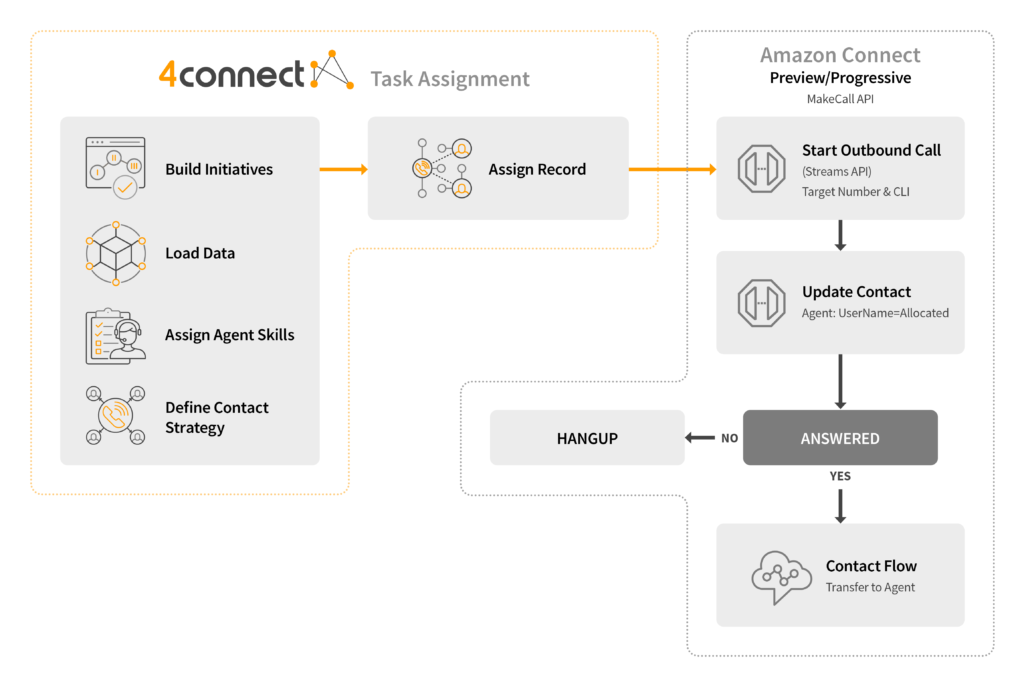How 4connect Integrates With Amazon Connect
Learn more about the 4connect and Amazon Connect tech stack
4connect uses a number of AWS APIs to integrate with your Amazon Connect deployment.
No matter the nature of your Amazon Connect deployment, we can help you begin making efficient, compliant outbound contact. 4connect also includes a range of data-driven APIs, which you can use to create the perfect outbound dialing solution for your team.
Here are the three layers of the 4connect tech stack, and how they interact with each other.
4connect provides an application, controlled by a graphical user interface (GUI), from which you can easily build and optimize outbound calling campaigns.
With 4connect, admins can easily create, copy, and edit campaigns, control data, and define contact strategies.
You have complete control over your outbound calling, and can create effective campaigns, with no coding knowledge necessary.

4connect uses the AWS Streams API to bridge the gap between 4connect and Amazon Connect.
Once an outbound call is triggered in 4connect, it is initiated using the MakeCall API, and allocated to the correct agent.

At this stage, the call is passed into Amazon Connect.
Once answered, the call is connected to the agent, using Amazon Connect contact flows.
Then, the conversation can begin.

The diagram below shows how 4connect interacts with Amazon Connect using the Streams API, and how an preview or progressive call takes place. For a predictive call, the right side of the diagram below is different, in that the agent is nailed up prior to the call taking place.
Note: 4connect and 4connect APIs are extremely versatile. Depending on your Amazon Connect tech stack, and your outbound dialing needs, we can help you to create a more customized solution.